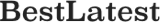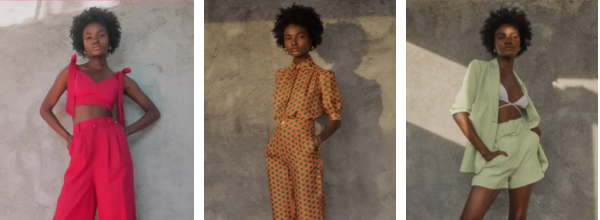10 Best WIFI Routers of 2017
Never run out of speed or range wherever you may be.
- By Giuseppe
- |
- February 13, 2017
META DESCRIPTION
With an arsenal of choices amongst WiFi routers in the market today, choosing the best WiFi router can be a daunting task. This review helps one to decide and guides in buying the best WiFi router based on individual needs.
The Search for the Second Basic Necessity of Life
When I say, there are not one but two things that the current generation cannot live without for a flat minute you might raise your eyebrows. Some would even venture out to guess that the first thing is the air we breathe and begin speculating on what could be the second point. And then, I am pretty sure; you would nod in sage agreement when I say the second thing is the Internet. Being a tech geek is a boon and bane for me. It’s a boon because I can fulfill my dream of reviewing products and finding out the best among them. A bane because more often than not I am left confused and at a loss!
Selecting the best WiFi router among the 83 routers that I reviewed was a long, challenging yet fun process. Right from Asus to Apple, I saw that most routers in today's market offer an average performance. But if you are looking for the few ones that do go all the way, then this list of routers is definitely for you.
The Filtration
So how did I come up with a list of 10 routers where each of them is potentially the best WiFi router for you based on your needs? Surely, are there not more than ten routers out there that offer decent levels of performance?
The answers to the above questions are pretty simple. There are a lot of routers out there that have space-age levels of technical performance quoted by the manufacturers. Usually, this is what pushes people to buy these routers. However, from a practical point of view, most client devices today have not been designed to exploit the real potential of high-end routers. While a router might offer 2,667 Mbps of the data rate in its 5 GHz band, the best that a client device can pull out of this is just 1300 Mbps. Another major factor is the range of a router. I found that though most routers cost hundreds of dollars, they inevitably sputter and cough when you go beyond 25 meters. Data rate and net stability were the major factors I tested for each of the routers over short and long range distances.
Besides, I also took into account aspects such as the number of LAN ports, the existence of inbuilt modems, antenna nature (detachable or inbuilt or fixed), USB capabilities, MU-MIMO, and finally the cost.
In my study, I found the Asus RT AC-88U to be the best WiFi router in today's market that can be used in offices and for applications that are data rate and range intensive. The reason why I picked the Asus RT AC-88U and not its higher end versions is on the account that the client devices today are not yet cut-out to get the best out of the more top end variants. At this point, it would just be a waste of money (but client devices with better capabilities will roll out, and you can be future ready if you have the money).
My top choice for the best WiFi router for average users and people searching for a router for their homes emerged to be TP-LINK Archer C9. I found the router to offer excellent performance and data rates over a range of distances. The setup process is a breeze, and the router comes at a justified price for the list of specs it offers (which is parallel to devices that cost twice and thrice as much).
Here is a table I compiled based on the factors I considered for choosing the best WiFi router. These are the common elements I was looking out for, but more detailed specs regarding router RAM and memory have been specified in the following reviews.
-
Device NameLAN PortsUSB PortsAntennaMU-MIMO
-
Asus RT-AC88
8USB 3.0*1 USB 2.0*14Yes -
TP-Link Archer C9
4USB 3.0*1 USB 2.0*13No -
Asus RT-AC5300
4USB 3.0*1 USB 2.0*18Yes -
Linksys EA9500
8USB 3.0*1 USB 2.0*18Yes -
D-Link DIR 890L
4USB 3.0*1 USB 2.0*16No -
Netgear-
Nighthawk X8
6USB 3.0*1 USB 2.0*14Yes -
Linksys WRT1900ACS
4USB 3.0*1 USB 2.0*14No -
Netgear-
Nighthawk C7000
4USB 2.0*1No (modem inbuilt)No -
Netgear R6400
4USB 3.0*1 USB 2.0*13No -
Apple AirPort
Extreme
3USB 2.0*16NoCheck Price
1. ASUS RT-AC88U Dual-Band Router - The undisputed champion

The Pros
- 8 Gigabit LAN ports
- Excellent web interface design
- Port flexibility
- Top-notch performance
The Cons
- Awkward USB 3.0 port placement
- Average NAS performance
- Slightly expensive
All my days of searching for the best WiFi router in the market, I am yet to come across one like the Asus RT-AC88U. I was initially skeptical with the designs and looks that manufacturers seem to implement on routers these days. They all look like bots out of the Transformers series that can switch up and eat your PC in a second! But the Asus RT-AC88U is one mean machine that performs just like it looks, and I am waiting for it to transform so that I can worship it!
Being an internet addict is no easy thing. I literally cannot breathe without staying connected and usually have Gigabytes of files in download almost constantly. Most of the routers I have used crash and burn within the first week of my usage. However, the Asus RT-AC88U pulled through my trying usage with flying colors. With mean looks and even meaner performance, the router comes with 8 Gigabit LAN ports instead of the usual 4. If you think that is insane enough then imagine my surprise when I found out you can also convert one LAN port into a WAN port or combine 2 LAN ports to make a super-fast LAN port! This instantly bumped the product to the top of my list, making it the best WiFi router. But if you are looking for a router with the standard 4 LAN ports and the same level of performance then the Asus AC-3100 is worth a look-up.
Putting peripheral interface wonders aside, I found the Asus RT-AC88U offering great speeds at both 5GHz and 2.4 GHz bands. The total bandwidth came up to 3100 Mbps, which is close enough to the promised 3167 Mbps. (2167 for 5 GHz and 1000 for 2.4 GHz). What makes the Asus RT-AC88U the best WiFi router? It is the 1.4 GHz dual-core processor with a 512 MB DDR 3 RAM and 128 MB of flash storage. Needless to say, this puts the performance capability of the router far from the reaches of other competitors on the best WiFi router list.
The router has an excellent web interface and a built-in VPN server with solid firewalls. It is also MU-MIMO-enabled which means all my connected devices have excellent WiFi performances irrespective of their individual capabilities. I also tested the router for signal stability over both bands, wireless range, and data rates and was more than satisfied with what my readings indicated. Nonetheless, for the price it is sold at, I expected nothing short of this. The router is easily in leagues with some of the premium routers out there vying to be the next best WiFi router. But the Asus RT-AC88U easily beats them in performance features, and that is why I would genuinely recommend it for gamers and users looking for reliable performance driven routers.

The Pros
- Consistent performance even over considerable range
- Fairly priced
- Easy to setup
- Ideal for moderate usage
- Very reliable
The Cons
- Cannot be compared with better routers in short range tests
- Back stand can be a nuisance if the router is moved around consistently
- USB 3.0 and USB 2.0 speeds not up to the mark
- Lower throughput over 5 Ghz compared to other routers
For a router to be ranked as one of the best WiFi routers, it need not be always the most expensive one that offers fantastic performance. It can also be a router like the TP- Link Archer C9 which I consider to be one of the best routers you can get for your daily browsing and occasional download needs at home. The C9 is one of the most pocket-friendly routers I have ever had the chance to review, and I must say it sure packs a punch for the price it comes at.
The TP-Link Archer C9 initially reminded me of Apple's simple hardware design concepts. The router is a simple white box with three antennas on top and a back stand which makes the router stay standing on the longest edge rather than lying flat like conventional routers. The stand can be a mild bother to users who move their router around frequently. But personally, I felt this is not an issue to mark down the product from being one of the best WiFi routers at an affordable price.
The router has 4 Gigabit LAN ports and a USB 3.0 port along with a USB 2.0 port which can be used for printer interfacing and file sharing. One reason why this is one of the best WiFi routers at this price is on the grounds that I found no other routers that seem to offer USB ports for file sharing purposes at the same price range.
The TP-Link is, however, an AC1900 router. This means that the top speeds will be around 1300 Mbps over 5 GHz and 600 Mbps over the 2.4 GHz channel. While I find this sufficiently enough for browsing siestas, it might not necessarily fit the bill for heavy net users and gaming aficionados.
During my one week of testing this router's mettle, I found it to have a peak throughput of around 45 Mbps. This is not even half bad compared to other high-end routers which deliver 75 Mbps. Another thing which I tested the router for was throughput drop off over distances. I found the best performance within a radius of 2m which slightly dropped at around a 5m radius. However, I still got around 13 Mbps near my pool which was located 10 meters and two brick walls away. Though this is not the best a WiFi router working on the 5 GHz can offer, I found this to be stable enough for moderate usage. The story on the 2.4 GHz channel is, however, more promising and close to comparison with some of the better WiFi routers out there making this the best WiFi router for moderate usage over the 2.4 Ghz channel.
The router set up is a walk in the park and has been built for people who know nothing about it. A friend of mine who isn't very tech savvy took all of 10 minutes to set it up, and this is another reason why I can recommend the TP- Link Archer C9 as the best WiFi router for using at moderate rates. Coming at the lowest price for a reliable router that offers consistent performance, I would suggest this router for people looking for something that doesn't put a dent in their savings account.

The Pros
- High throughout for the Tri-band channels
- Custom configurations available for tech geeks and network gurus
- Easy to setup and use for the less techy people
- Excellent speeds and MU-MIMO-enabled
The Cons
- The 4x4 TX/RX configuration inhibits the device from unleashing its full potential
- Slightly expensive
- Bulky
Hunting for the best WiFi router is no easy task, and I have had to make tough decisions in filtering out some fiercely competitive products. However, the ASUS RT-AC5300 was not one of those decisions I had to make. In my search for a workhorse router which has the capability of catering to multiple devices without any performance inhibitions, I came across this beast of a router. Take it from me when I tell you that it is a sheer waste of money and potential if you don't connect at least 8 - 10 devices to this router on a constant basis.
Unlike other routers, the ASUS RT-AC5300 is a tri-band router that has a single 2.4 GHz channel and dual 5 GHz channels. This feature gives the router a theoretical delivery rate of 5300 Mbps. However since a device can only work on a single channel, the maximum you will get out of the router in an instant is 2167 Mbps associated with a 5 GHz channel. The router, however, it uses a 4x4 TX/RX configuration which makes things unrealistically futuristic since most devices these days run on 1x1 or 2x2 configurations. This limitation not only brings down the total utilization of the instrument's performance but also made me wonder how practical it is since even Asus only has a 3x3 PCE- AC66 Wi-Fi PCLe networking card that can go with this seemingly best WiFi router.
The router has 4 Gigabit LAN ports and one WAN port which places it in leagues with other routers. But the performance and throughput offered by the router are unparalleled, and this is what makes it the best WiFi router for office, gaming, and other intensive uses. The router has a USB 3.0 port along with another USB 2.0 port. The router supports link aggregation which lets you combine 2 LAN ports to achieve higher speeds which are something I find very useful. The router is also MU-MIMO-enabled which allows multiple users to connect and experience uninhibited data rates irrespective of traffic. But what truly makes the ASUS RT-AC5300 the best WiFi router is the Broadcom BCM4336 processor with 128 MB flash memory and 512 MB RAM which makes the router formidable. However, with the device advancements yet to play get up with this eight antenna router, I believe the real potential of it is yet to be uncovered.

The Pros
- The fastest data rates over 5 GHz I have ever seen in long ranges
- Seamless roaming
- MU-MIMO-enabled
- Good settings and control features
The Cons
- Very bulky
- No link aggregation
- Non-detachable antennas
- Gigantic device footprint
The Linksys EA9500 would be my answer to people who are ready to spend every dime they have on a router that can be overkill for now, but the best WiFi router as client devices evolve. The Linksys EA9500 is one of those devices that you know packs a punch when you just lift it! This router weighs almost double of typical routers and comes with eight non-detachable antennas. But if you look past the overbearing physical nature of the product, you would be surprised to find that this is one other router besides the Asus AC5300 that has 8 Gigabit LAN ports. Besides, the router also has a WAN port and USB 2.0 and 3.0 ports.
So what makes the Linksys EA9500 probably the best WiFi router that can give the Asus AC5300 a run for its money? The router is pretty much the retaliation from Linksys to Asus for a high-end router. Besides being MU-MIMO-enabled, the router has even better data rates than the AC5300. I found the router to offer consistent speeds of 480 Mbps despite a distance of 30 meters over the 5 GHz channel. Upon moving closer, I found the data rate to spike till 700 Mbps at a distance of 5 meters. The best part, however, is that the router is a Tri-Band device. This means there are two 5GHz channel and one 2.4 GHz to maximize the blitzkrieg experience.
If the AC5300 supports link aggregation, then the EA9500 has something else to offer. The device lets you roam seamlessly, giving you a vast network area which far surpasses the 45-meter range of the router by connecting with a range extender. This enables it a well-deserved place in the best WiFi router list. This feature is now available on all Linksys products that support Max-Stream.
In a nut-shell, the Linksys EA 9500 is the best WiFi router you can have if money is not a problem for you and you rely more heavily on wireless rather than the wired capabilities compared to the Asus AC5300.

The Pros
- Good data rates at close and long ranges
- Easy setup process
- Smart Connect feature
- Cool look
The Cons
- The router is on the bulky side
- Expensive
- Non-detachable antennas
- Overall wifi range falls short of expectations
The D-Link DIR-890L is one of those routers that is meant for people who like a touch of outer space and futuristic drones on their daily devices. With something that looks like a UFO right out of a MIB movie, the D-Link DIR-890L is however realistically speaking a router which does all the work for its users and has little room for custom settings.
So what makes this router a potential candidate for being the best WiFi router? As it turns out, I found that the router does not just look space-age but also offers recent performance. Being a Tri-Band router, the D-Link DIR-890L has two 5GHz channels and one 2.4 GHz channel. With current client device specs, the maximum data rate from the device tops out at 3200 Mbps (600 Mbps for 2.4 GHz and 1300 Mbps for 5 GHz).
Realistically speaking, the D-Link DIR-890L has a speed of 510 Mbps at close range and around 300 Mbps for the 5 GHz channel, while the rate over a distance of 10 meters for the 2.4 GHz channel is 195 Mbps which is parallel to some of the high-end routers in the market today. This earns the router a place in the best WiFi router list.
The router has 4 Gigabit LAN ports, 1 WAN port and dedicated USB 2.0 and USB 3.0 ports. It runs on a Cortex A9 dual-core processor and comes with a RAM of 512 MB and flash storage of 128 MB. I would suggest the D-Link DIR-890L as the best WiFi router for people who are not inclined in spending a lot of time setting up and exploring configurations on the router. The setup process seems to run on an auto-pilot course (pun intended) and takes less than 5 minutes to execute. The Smart Connect feature in the device is, however, the real winner. It gives you the option to use the three bands as either separate networks or a single network which allocates optimum bands to client devices.

The Pros
- One of the fastest 5GHz channel speeds
- Futuristic design with AC 5300 technology
- Excellent signal stability over large range
The Cons
- Bulky hardware design
- Very expensive
- Not realistic for the present client devices
The Netgear Nighthawk X8 is one of the most expensive routers that I have ever had to review in my search for the best WiFi router. And did it make it? Yes and no would be my answer. The router is too expensive considering that you have a parallel product from Asus which sells for almost $100 less which is quite a margin. However, the fact that the router does have some impressive features makes it hard to push away. Given some time for client devices to play catch up, I believe the X8 may surpass all other routers in performance owing to the AC5300 technology used.
The AC5300 is by far the latest and fastest technology, and sadly no client devices today can exploit the promised 2166 Mbps data rate promised. So I got to experimenting and exploring on what potential that could be exploited and I must say my expectations were well catered to for a device so highly priced.
The Nighthawk X8 is a tri-band router that is also MU-MIMO-enabled. This is a desirable characteristic to be seen in a potential best WiFi router since it gives uninhibited data rates to multiple clients irrespective of their limitations. The router is also equipped with quad steam technology, which is yet another futuristic adaptation since most devices today are either single or dual stream devices.
So what gives the X8 an edge over other routers to make it the best WiFi router? The X8 has some impressive interface specs with 6 Gigabit LAN ports and USB 3.0 and USB 2.0 ports. Two LAN ports can also be combined to give high-speed data rates which can be especially useful for data-intensive applications. On testing the router for connection stability and speeds over the wireless range, I found it to hold good even at 30 meters. The 5 GHz channel have a data rate of 330 Mbps while the 2.4 GHz channel had a speed of 67 Mbps. While the 5 GHz speed is one of the best I have seen (making it the best WiFi router regarding speed), the 2.4 GHz speed is pretty average for a modem that quotes such a huge price. I also found the overall build to be needlessly bulky and excessive while Netgear has some pretty sleek and sexy designs in the market.

The Pros
- Excellent speeds in close range
- Great USB transfer speeds
- Open WRT support
The Cons
- Very bulky design
- Keeps pushing smart-WiFi registration
- Glitchy UI
The Linksys WRT 1900ACS is one of the few routers in the market that deserves the label of the best WiFi router since it more than does justice to the AC1900 technology. As far as looks are concerned, I had to double check if I got the model I ordered for and not just a predecessor variant since the router looks pretty much the same as other Linksys products. But upon visual confirmation and later on plugging in the router, every shred of doubt in my mind was combusted by the router's performance.
The Linksys WRT 1900ACS is by far the best WiFi router I have experimented on that uses the AC1900 technology. I found the router to borderline at speeds close to 70 Mbps at a 2-meter radius over the 5GHz channel, while the 2.4 GHz channel offered around 20 Mbps. However, the data rate over the 5 GHz channel dropped sharply to 37 Mbps at a range of 5 meters. But even then, I feel the WRT 1900ACS is the champion of the "two-meter ring." The router is sadly not MU- MIMO enabled which would have made it the best WiFi router on the market today.
The port specs of the Linksys WRT 1900ACS is consistent with what is expected of a router in this price range. It offers 4 Gigabit LAN ports, 1 WAN port, a USB 3.0 port and a USB 2.0/eSATA port. The router also comes with a fairly easy setup procedure. However, this keeps pushing you to register for Smart-WiFi, and this can be a botheration for people who just want to use the router without any remote settings modification app. The UI is glitchy and can be a little bit trying for those used to better experiences, though the overall layout is simple to follow. For those who are interested, the router offers an option to design a custom UI through Open Wrt firmware. But using software other than Linksys's can make the device warranty void.

The Pros
- 24 x 8 channel bonding that offers 960 Mbps downstream speed
- Inbuilt modem
- Inbuilt antennas with beamforming technology
- Reliable performance
The Cons
- Expensive for an AC1900 modem router
- Heating issues
- Settings app is too generic in iOS
The Netgear Nighthawk C7000 is yet another AC1900 router that came to my doorstep for review as the best WiFi router doing the rounds. The Nighthawk C7000 is an upgraded version of the R7000 which was fundamentally a standalone router. However, the C7000 has an inbuilt modem as well, which not only cuts down on costs in network setup but also optimizes performance. So does the router have anything to offer besides its sleek and stylish looks? It seemed to me that it indeed did! The router not only showed impressive speeds of around 37 Mbps which is ideal for an AC1900 router but also had an active setup interface that makes things easy even for the less techy people.
The Netgear Nighthawk C7000 is yet another AC1900 router that came to my doorstep for review as the best WiFi router doing the rounds. The Nighthawk C7000 is an upgraded version of the R7000 which was fundamentally a standalone router. However, the C7000 has an inbuilt modem as well, which not only cuts down on costs in network setup but also optimizes performance. So does the router have anything to offer besides its sleek and stylish looks? It seemed to me that it indeed did! The router not only showed impressive speeds of around 37 Mbps which is ideal for an AC1900 router but also had an active setup interface that makes things easy even for the less techy people.
The router runs on a 1.6 MHz processor and also has a USB 2.0 port for connecting to printers and file sharing. The router is also app-enabled which makes customizing and viewing the router settings pretty easy. Another big boost the router gets is from the 24 x 8 channel bonding which gives the router surreal downstream speeds of 960 Mbps. This feature certainly puts the Netgear Nighthawk C7000 in the best WiFi router list.

The Pros
- Excellent wireless speeds at long-range
- Easy setup
- Per device basis for parental control
- Hardware and port similar to high-end routers
The Cons
- Borderline bulky
- Not the fastest AC1750 router
- Average NAS performance
The Netgear R6400 is an upgraded version of the maker's R6300 range of routers. The R6400 works on AC1750 WiFi technology and this gives the router a theoretical speed of 1750 Mbps. However, due to client device limitations in the 2.4 GHz band, I found the maximum data rate to be around 300 Mbps at this channel.
The Netgear R6400 can be considered to be the best WiFi router just because it offers features parallel to devices that are twice its price. The router, though not being the fastest, is certainly reliable and ideal for moderate usage. The router has three external antennas that use Netgear's beam forming technology coupled with Air streaming to ensure that even if a dozen devices are connected, the data rates and overall performance is not affected because of slower client devices. I was able to test this out first hand and was impressed. Another reason why the R6400 deserves to be on the best WiFi router list is the 800 MHz dual-core processor with 256 MB RAM and 128 MB Flash memory which puts the device in parallel with high-end routers.
The device has 4 Gigabit LAN ports, 1 Gigabit WAN port and a separate USB 3.0 port for file sharing and a USB 2.0 port explicitly labeled as "printer." Though the device does not support link aggregation, I found the wired speeds to be satisfactory for an AC1750 router. The wireless speeds, however, are a different story. One of the reasons I considered the R6400 for the best WiFi router review was because it promised long range. However, with a client device just 3 meters away I found the speed to be an average 220 Mbps while at a distance of 10 meters over two brick walls I found the speed to bounce up to 310 Mbps. Perhaps the router is an extended range router that works perfectly only for long ranges!

The Pros
- Good data rates over moderate ranges
- Sleek and elegant design
- Inbuilt antennas
- Justified price
The Cons
- Only 3 LAN ports while others offer a minimum of 4
- No USB 3.0
- Limited customization options
The Apple AirPort Extreme is a dual band router that has been specially made for Apple loyalists. The router is essentially a variant of the Apple AirPort TimeCapsule. However this router does not support file sharing or storage via USB 3.0, and this is a big drawback when it comes to getting a spot in the best WiFi router list, especially considering all the peer devices have it.
But the AirPort Extreme is not meant to be pushed away because of this one drawback. The device offers one of the most reliable dual-band sport that I have seen to date. Not only does it optimize client devices based on device limitations and provide uninhibited speeds to all connected devices, but it also offers a solid data rate on both bands over a good range. The 5 GHz channel clocked a stable 287 Mbps over a moderate range while the 2,4 GHz channel came up to 79 Mbps which is one of the best rates for 2.4 GHz channels.
The AirPort Extreme has 3 Gigabit LAN ports for plugging in devices like PCs and MacBooks that run better on a wired Ethernet connection. Besides this, the router also has a WAN port and a USB 2.0 port for printers. However, what sets the router apart in the best WiFi router list is its simplicity is setup, which is an Apple trademark. Sadly, there are very little customization routines that can be done on the router. Another boost that the device gets to be the best WiFi router for people who like simple and subtle appearance is the classic and elegant design with inbuilt antennas and a sleek appearance.
To Sum It All Up
Choosing the best WiFi router is a matter of perspective and the net usage that you are about to subject it to. While you don't need a $400 router for moderate usage and household applications such as general surfing due to wastage of potential, a $150 router will burn if you subject it to heavy usages such as gaming and constant streaming of 4K videos with very little or no respite.
Routers such as the Asus RT AC-5300 are great routers that you can use for your office which will have dozens of client devices connected at all times. But considering that most client devices cannot harness the true potential of such routers due to their limitations. This is why I suggest the AC- the 88U variant of the Asus RT range of routers for office use. With 8 LAN ports and the capability to handle a dozen wireless clients with MU-MIMO, there is very little to be left desired.
The TP-Link Archer C9 will be my choice for average users who need routers which can offer a reliable data rate over large ranges. Though the router does not have MU-MIMO capability, it still judiciously allocates bands to users and optimized performance. All this for the great price it comes at is what makes the TP-Link Archer C9 the best router for household applications.
While all the routers in this list are great in their ways, some routers are better suited for the future when client devices can begin harnessing their real potential. Choosing the best WiFi router for your use can be done from these ten routers which all have their very robust set of strongholds and a few setbacks. The best thing to do would be to case your needs based on what your intended use is, the data rates you expect, the range over which you would need reliable performance and the budget that you can afford before choosing the best WiFi router for you.